when the program crashes. One has to start all over again.
Below, taking you along my journey to a moving background for a yet-
to-be drawn horse...it is all about learning to use the time Loop feature.
In the first segment, the ball journeys to and fro once.
when I turn on the loop, it does it again, no problem.
the second festure is about that rolling background. the image has to be doubled,
saunter off stage, and then loop. Should have the finishwd project tomorrow.
* * *
Our desert rock formation lopps once and appears 4 times!!
* * *
Finally got how the loop instructions work💃
The Link setting is where the computer starts reading the loop; the Local
Time setting is when in the animation looping begins, the Duration setting is how
long the loop.
Below, I've marked the two conjoined images One and Two. I did adjust both
and they are not identical (They could have been if I had linked them first!).
it is the appearance of the niumbers that is disconcerting, otherwise the loop
is smooth.

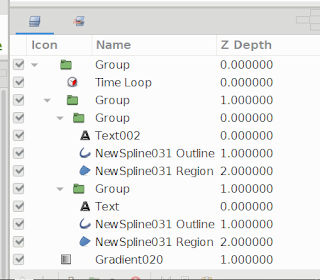

No comments:
Post a Comment