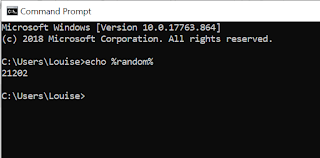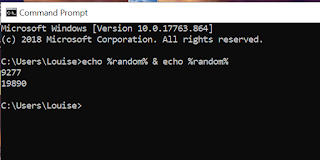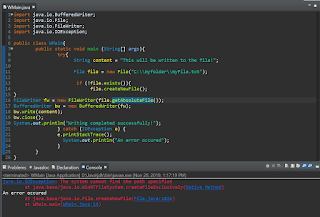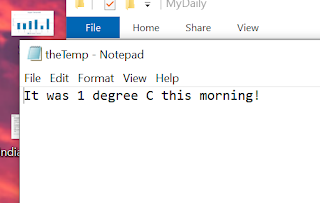the difference between awt and swing to create user
interfaces in java. awt is the older model - and slower -whereas
swing is the newer. Below, creating a pop-up window with both.
The first, from a Cyan Code tutorial, uses swing. Interestingly,
the Eclipse interface points out that .awt is never used for this code.
The second uses awt only, and is very different. Swing comes with
all its own specifications, whereas awt uses those of the platform. My
swing window is a tasteful beige, whereas the awt one is default white.
The maddening thing about the awt, though, is that the windows - once
opened - are impossible to close. And it won't take the 'close on exit' command!
I'm going to have to restart the computer.