Below is the original text introducing my intention to
learn java and stop playing with javascript. That was
two days ago, before my unfortunate crash with Hello
World (Java). Gave me a renewed appreciation for the
command prompt, which I always considered a systems
admin thing, and not my purview.
The comand prompt was the original way to get around the
computer, and is very useful to this day. I will use it more often
to get around rather than exhaust myself looking for stuff
with File Explorer.
That little incident also showed me how to use that This PC
icon on the desktop. Going to computer, advanced settings
takes one to Environmental Variables and the Java PATH and
CLASSPATH. The first tells Windows how to find the java sdk so
that one's program can be compiled; the second tells Java where
to find the .classfile that the compilation created so that the program
can run. Purfect!😸 I've pinned the command prompt to
the task bar.
* * *
I should already know this, and in a sense I do: why is
Java a proper programming language - like Microsoft C+ -
and javascript not. What is being referred to when one says
the language is robust. I need to get those features clear in
my mind (and enumerable, giggle) which shouldn't be too
difficult given that I have programmed with both.
In a sense, javascript and Java are apple and orange: the first
an on-the-fly scripting tool to be processed by web browsers,
while the second can be an entreprise tool used with an in-house
server. But developers like javascript so much it keeps getting added
features that mimick the safeguards of Java. The latter, meanwhile,
can now serve in web hosting; so the overall situation is evolving. What
I will be doing is learning Java, and comparing to Javascript as I
go along. I like the idea of a desktop application...
* * *
https://www.digitaltrends.com/computing/how-to-use-command-prompt/
And for the pros:
https://docs.microsoft.com/en-us/windows-server/administration/windows-commands/windows-commands
* * *


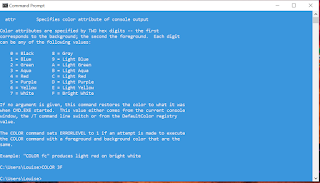



No comments:
Post a Comment