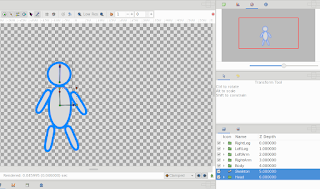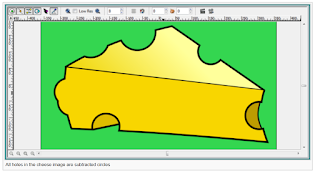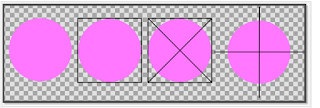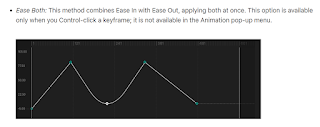Yesterday's problem was simple enough: I created one
bone for the head of my prototype figure and linked the
figure with the bone. (Although one does need to be
careful about the direction of the bone; it swings from the
green 'move' point).
Today's problem is different. I want to rig the entire figure.
I am tempted to make the body the parent bone and have the
other figures the child ones. In theory everything moves with
the torso. Interestingly, this is not how the pros do it: they leave the
head to move independently!!
From my own perspective, if I want to move sideways I do not
move my torso, but rather my leg which moves the torso, and then
the other leg...
We'll just have to see.
My great achievement for today: putting everything in the same group folder
with a right click in the layers panel. Seems innocent enough, but it allows me
to move the character as a whole.
Below, the example character rig:
All I did was use the rotate tool on the lower left leg. The shoe came with it because
the bone area of influence of the shoe was on the lower leg: the shoe is a child bone
of the lower leg bone...