1- Download Scene Builder
2- Create a JavaFX project
3- From the project file, rick-click, go to
new other, and create an .fxml file
4- Right the file, and choose 'Open with Scene Builder'
5- This is the path to Scene Builder for Windows:
C:\Program Files (x86)\Oracle\JavaFX Scene Builder 2.0\JavaFX Scene Builder 2.0.exe
* * *
the Eclipse project has to be 'refreshed', and can then be run 😉


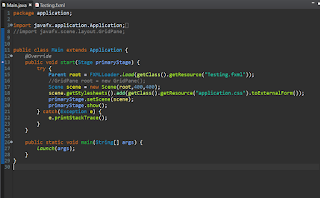
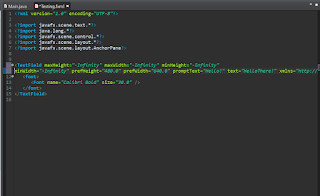

No comments:
Post a Comment