image have gone to!?The /s says to search the file name, and the /p causes a
pause after each screen of findings.
Same result; took longer...I was not on the desktop!
* * *
My JavaProg folder content is now on the clipboard...in Wordpad. The default order
is alphabetical. And my Ball.png image is there. I am here on the order of a file.
At the level of a folder, I can sort this file by date, and even go back
to prompt and do it from there.
To chain order the commands, I would need a .bat file.
* * *
Below, have asked for my folder content by date, with older folders
first:
The /OD command is from the sort function; and that function itself is part of
Data Management. In effect, I am not sorting files but a column of dates,
and I can specify ascending or descending (/OD ascending, /O-D descending)) ...
https://www.howtogeek.com/363639/how-to-use-the-dir-command-in-windows/
https://en.wikipedia.org/wiki/R_(programming_language)










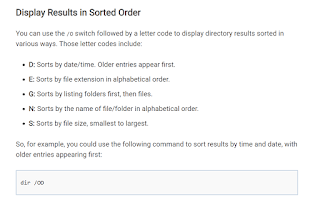

No comments:
Post a Comment