Revisited nqdm this morning, to get a cleaner view of what precisely is being measured.
to recap, the range parameter is how many iterations one wants; sleep time is how long
the process stops between iterations.
So the program goes fro reporting 1 second of elapsed time to two between 128 to 129
oterations, given a computer speed of ~64 iterations per second:
Where does sleep time come into play. Below, the difference between a wait time
of one second and none at all:
So sleep time sets the pace.
* * *
Found the solution to the rounding error. From Stackoverflow:
Using the +1in the code:
* * *
As for the fundamental issue of having a link between the progress bar and
what is actually happening - somebody had to do it - went over to Microsoft to check
things out. They have example code for a file copy operation with a Boolean indicating
chunk 1 was successfully copied, before proceeding to chunk 2. Below(in C+):
[System.ComponentModel.DefaultBindingProperty("Value")]
public class ProgressBar : System.Windows.Forms.Control
private void CopyWithProgress(string[] filenames)
{
// Display the ProgressBar control.
pBar1.Visible = true;
// Set Minimum to 1 to represent the first file being copied.
pBar1.Minimum = 1;
// Set Maximum to the total number of files to copy.
pBar1.Maximum = filenames.Length;
// Set the initial value of the ProgressBar.
pBar1.Value = 1;
// Set the Step property to a value of 1 to represent each file being copied.
pBar1.Step = 1;
// Loop through all files to copy.
for (int x = 1; x <= filenames.Length; x++)
{
// Copy the file and increment the ProgressBar if successful.
if(CopyFile(filenames[x-1]) == true)
{
// Perform the increment on the ProgressBar.
pBar1.PerformStep();
}
}
}
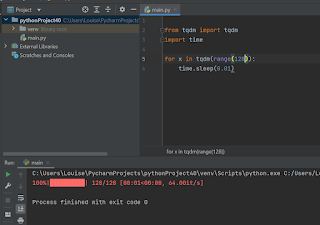






No comments:
Post a Comment