New week; and I have been looking at creating and writing
to file in Python. I have created a file called CallEvents.txt programmatically.
I closed and reopened the project, and everything is still there. Because that is the
problem with the Calendar project, at this point. setting something up that persists.
https://www.w3schools.com/python/python_file_handling.asp
* * *
So now - thanks to some helpful code from the Web - I can get the date
from the event, and vice-versa. (Assuming, I am entering the event date, and
the event name on different lines). I can see deleting entries, or replacing them.
Maybe there is a way to handle multiple entries with this capability)...
.PNG)
.PNG)

.PNG)
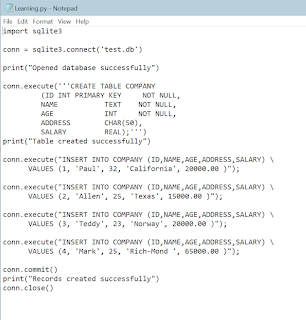
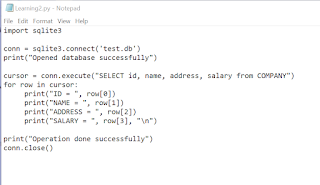


No comments:
Post a Comment