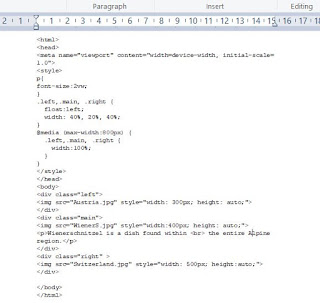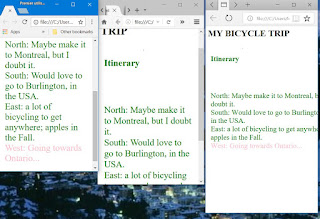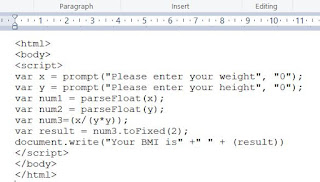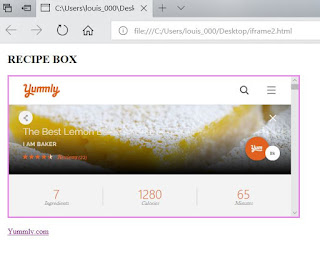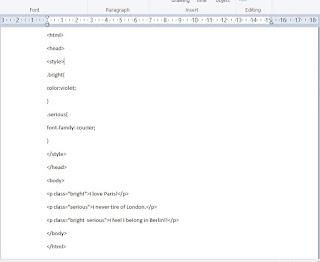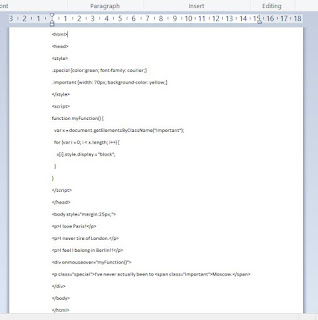For us in America, the freedom continuum is clear:
slavery at one end, and liberal democracy at the other.
And the vague rumble of European History in the middle.
But our situation is unique - we have known slave/workers in modern
times - and we have witnessed their emancipation. Yet ours is a very
particular case. And parading our modern values words as the summum
others are failing to reach might well sound
disingenuous to them.
And yes, folks from elsewhere like nothing better than to move to a Liberal
Democracy when they can, but what they want might not be so-called freedom
of the press, but the move to a different legal and economic framework,
that the exploitative one they are leaving makes possible. Let's look at it.
Slavery and serfdom are not the same thing. Serfdom grew out of the Roman
system of colonii, binding agricultural workers to a villa, so that agricultural work
could get done in a predictable way. A serf is not a thing, but a legal entity with some
rights, usually with respect to other serfs. The land he works is his tenure.
By the Middle Ages, the separation of labor it represents is clear: the lord
of the manor - or the knight above him - ensure military protection, and the serf provides
labor in return. It is only once war becomes the work of conscripted armies -
when serfs are expected to fight in endless territorial wars, under atrocious conditions and
often in the face of sure death, while the aristocracy parties on - that serfdom becomes
unendurable, in effect,
worse than slavery.
This was the situation in Russia, and it is also why democratic reform was the wrong
puzzle piece in that context. And if the long emergence of Parliamentary Democracy
was the work of Britain, universal male suffrage was first declared in France, at the
time of the French Revolution.
America is referred to - in the European press - as a land of immigrants (un pays
d'immigration massive). That might make us loud, and volatile, because we all have
emotional ties to elsewhere. And American history is one of progress because there is,
or was, always new land and resources. It is today a place of technological advance,
and great tolerance, and might do well to show that face to the world.