If I just had another image there whose opacity could go up at the same time...
* * *
Getting clear on what trumps what. The last moon, with
both id and class active shows the id settings...
to be absolutely sure: with a 2px blur on id, but a 10px blur on class.
With invert: the original is inverted 10%, as is class. Id carries invert at 20%.
There are, however, considerations in use: an id tag can only apply to
one object in a program, whereas class can apply to many!
* * *
For those concerned with the effects of a blur filter, below
we have a vector image I made in Expression Blend, and exported as a
png.
With a blur filter at 5px, it blurs;
With a blur filter at -5px, nothing happens;
With a blur filter at 5px, and a blur filter at -5px, the image reverts to normal;
Using an already blurred image I made in Blend, a -5px filter does nothing.






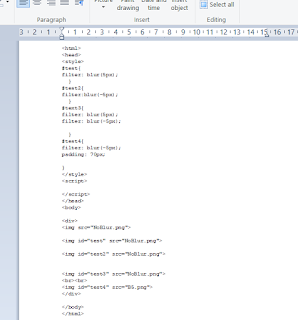

No comments:
Post a Comment