The essential procedure for using match3 to play
puzzles starts with the puzzle image. Everything works out for
a square image of 256 x 256 pixels that will become 8 x 8
tiles of sides 32. One places the image in the graphics file
and labels it match3.png.
From there, the utilities file will be altered to make quads
for our now perfect square, and return the tiles file.
Dependencies is an extension of main
StartState and Playstate use the tiles file separately. I am
currently running a choose puzzle image in StartState, but one can
run the actual puzzle image for just one. And I have commented out
all the game stuff. (The knife Timer is essential for moving tiles).
From StartState:
The tiles actually get messed up in the Tile class. Here, the perfect
image gets shuffled, ensuring we get one and just one of everything.
Board has to feed in that perfect image beforehand.
main.lua loads everything. I am currently using one song and no sounds.
I am also showing a 200 x 200 image of the puzzle, which I have distorted
with Windows10 photos.
From main:
From Dependencies:
So, I am mulling how to switch between puzzles. And will be looking into how
Mario is organized for inspiration.

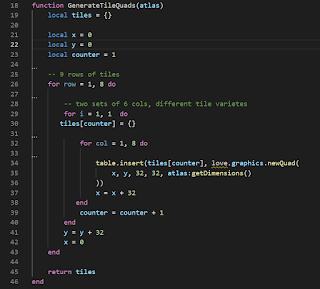




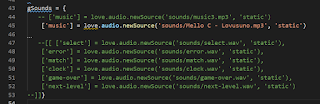
No comments:
Post a Comment