I had forgotten I had this installed but here it is: Autodesk Sketchbook.
Autodesk produces the Phantom Rolls Royces of graphics software - with prices
to match - but my legacy version 7.8.1 (7.8.9 on my Surface pro 8) are free.
One can get a 'maintained' version on the Microsoft Store for a light fee.
What is so great about it: it has everything one needs, and is utterly
user-friendly. Want to change the canvas size; use the wheel. Below, the pucks.
The black one brings up the color wheel, the grey has brush size on the horizontal
and brush opacity (for shading) on the vertical. Just go inside the puck and travel,
your new settings will appear. There is a quick guide to the interface in the Help section.
I remember feeling intimidated by it years ago; all those brushes and gizmos. Not
so much, now. One needs to experiment...Smear, Blur, Sharpen, Hard erase,
Soft erase.
One can save one's work as a .tif file to go back to it; or export a png. There is even
an animation capability - new FlipBook, form File - which I will be exploring later, today!!😏
* * *
So it all comes down to my anting to document my vrsion of this sketchbook
tutorial on shading, and show it in both Synfig and Sketchbook Animations
so tht one could compare. Got bogged down in trying to make the background.
(And how come it is showing, when the background and light layers are set
to invisible...) Long story short, I ended up making a background in another
program altogether, and importing the image!!
I also tested a switch group from my landscape images. no surprises: it is a brutal
swich from one image to the next...

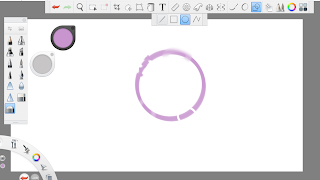





.png)
1.png)
No comments:
Post a Comment