My playday, yesterday, led me to investigate the difference between Microsoft
pens 1 and 2, which I both own for different Surface tablets. And thus, the wonders
of Microsoft One Note, which it turns out, has a solid following; and which is free to use.
The pen2 really comes into its own with this application.
What can one do with One Note. Create a notebook with sections, pages, notes,
drawings...The draw panel is intelligent: one can scribble something that looks
like a rectangle and it will jump to rectify it to a perfect shape. It will take a handwritten
text and turn it into perfect print! Here, with Windows10:
On windows11, with pen2, clicking on the rear of the pen will take on to Whiteboard.
Clicking twice will turn that backend into an eraser:
One can free-select from what one downloads, get things translated.
Looking through YouTube tutorials suggests to me more can be done on Surface 9;
or maybe it is just with a paid 365 subs...
All this to say the technology is evolving quickly!! 🎢






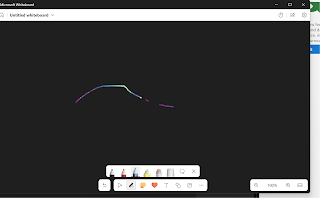
No comments:
Post a Comment